










The Panda Touch is a 5" touchscreen developed by BIGTREETECH. It offers a beautiful UI with convenient features and can be used as an alternative or a replacement screen for the Bambu P1P and Bambu P1S. It also interfaces with the X1 and A1 series and supports group printing and control for up to 10 Bambu Labs printers.
The BIGTREETECH Panda Touch is a 5" screen that offers a beautiful UI with convenient features, and it can be used as an alternative or a replacement screen for the Bambu P1P and Bambu P1S. It also interfaces with the X1 and A1 series and supports group printing and control for up to 10 Bambu Labs printers.
• Plug-and-play convenience. Enjoy hassle-free setup with a quick installation that does not void your warranty.
• Customized UX & UI. BTT delivers a tailored user experience that remains familiar but adds the extra features needed for multi machine control.
• Versatile functionality. All of the functions you would expect from a rich graphical display, with some extras thrown in!
• Seamless connectivity. Connect effortlessly via WiFi.
• Magnetic charging. Effortless mobile portability with convenient magnetic charging technology.
• Multi-printer control. Effortlessly manage multiple printers simultaneously for seamless synchronized control and printing.
• AMS filament changing system control. Get easy access to the multi-color printing controls with one touch access to control over the filament-changing system.
Note: The Panda Touch firmware has been updated to V1.0.3. Some units may ship with an earlier firmware version. Please check your firmware version and upgrade to the latest for the best user experience. Please visit the BIGTREETECH Wiki Page for the upgrade tutorial.
The Panda Touch screen is currently compatible with all Bambu Lab printer firmware versions up until:
- P1P --> v01.05.02.00
- P1S --> v01.05.02.00
- X1C --> v01.07.02.00
- A1 --> v01.01.01.00
- A1 Mini --> v01.01.03.00
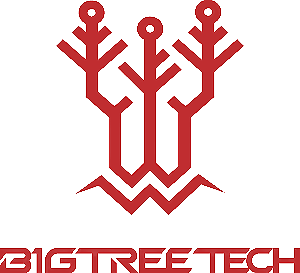
You might also like